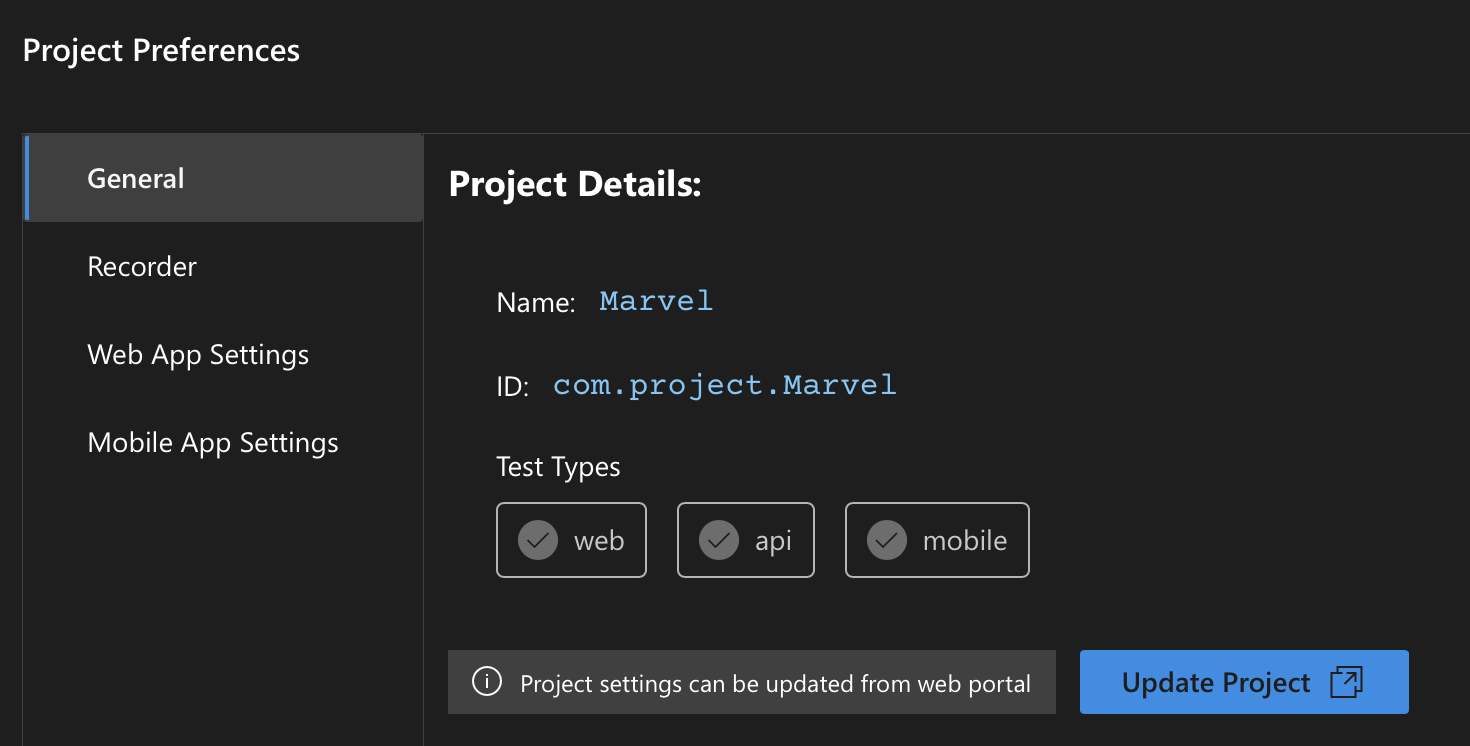Get Started
DevAssure provides a powerful, user-friendly interface for mobile app test automation, enabling teams to execute tests seamlessly across devices with minimal setup, thereby scaling mobile testing efforts effortlessly.
In this guide, you’ll learn how to automate tests for android apps in DevAssure. From creating a new mobile test, selecting a device, choosing a native mobile app for testing, locating the elements, connecting to a device cloud (such as BrowserStack), and running the test this tutorial will walk you through each step.
Prerequisite
- Mobile-Enabled Project: Mobile app automation requires a dedicated "mobile test type" enabled project. This is separate from web and API test types.
- Don't have a Mobile-Enabled Project? Contact DevAssure support at [[email protected]] to activate the mobile testing feature for your project.